Portal 2 the N64
In this application, Glados will periodically say voicelines from Portal 2. This application is meant to be opened along with Portal 2 and be used alongside the custom double N64 Portal 2 controller shown in screenshots below.
Controller Controls (Portal 2):
Front joystick = Movement
Back joystick = Camera Movement
Front A = Jump
Front B = Interact
Front Z Trigger = Blue Portal
Back Z Trigger = Orange Portal
Application Controls:
No controls for the secondary application.



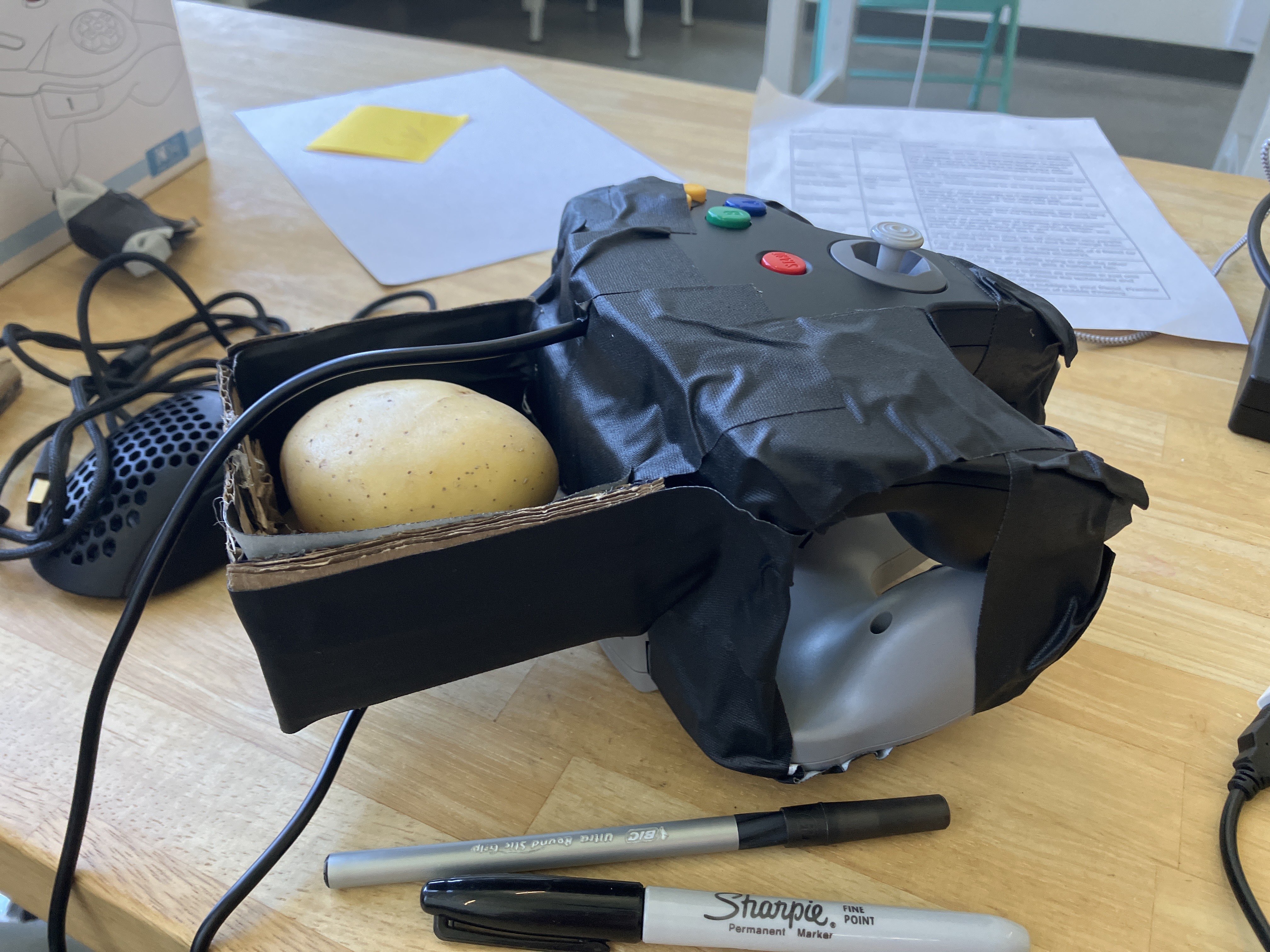
In this experiment, we played Valve’s Portal 2 in single-player mode with two N64 controllers taped together back-to-back, and attachments added to somewhat resemble Chell's portal gun. Player movement is controlled through the front controller’s analog stick, while camera movement is done through the back one. The ‘jump’ and ‘interact’ buttons are on the front for easier access, and are A and B respectively. Each ‘Z’ trigger controls one of the two portals (blue or orange). The one on the front shoots out the blue portal, and the one on the back shoots the orange portal. No other buttons are used, and are taped over.
Added on to the controller is a cardboard box, meant to be the end of the portal gun, where potato Glados speaks to you throughout the game. This is replicated through the placement of a potato at the front of the controller and speakers, which play the audio from this application. Glado's voicelines from the secondary application are random, and are not affected by gameplay whatsoever. When opening the application, Glados will start by saying "I'm a potato!" After 30 seconds a random voiceline will play, and from then on a random voiceline will play every minute or so.
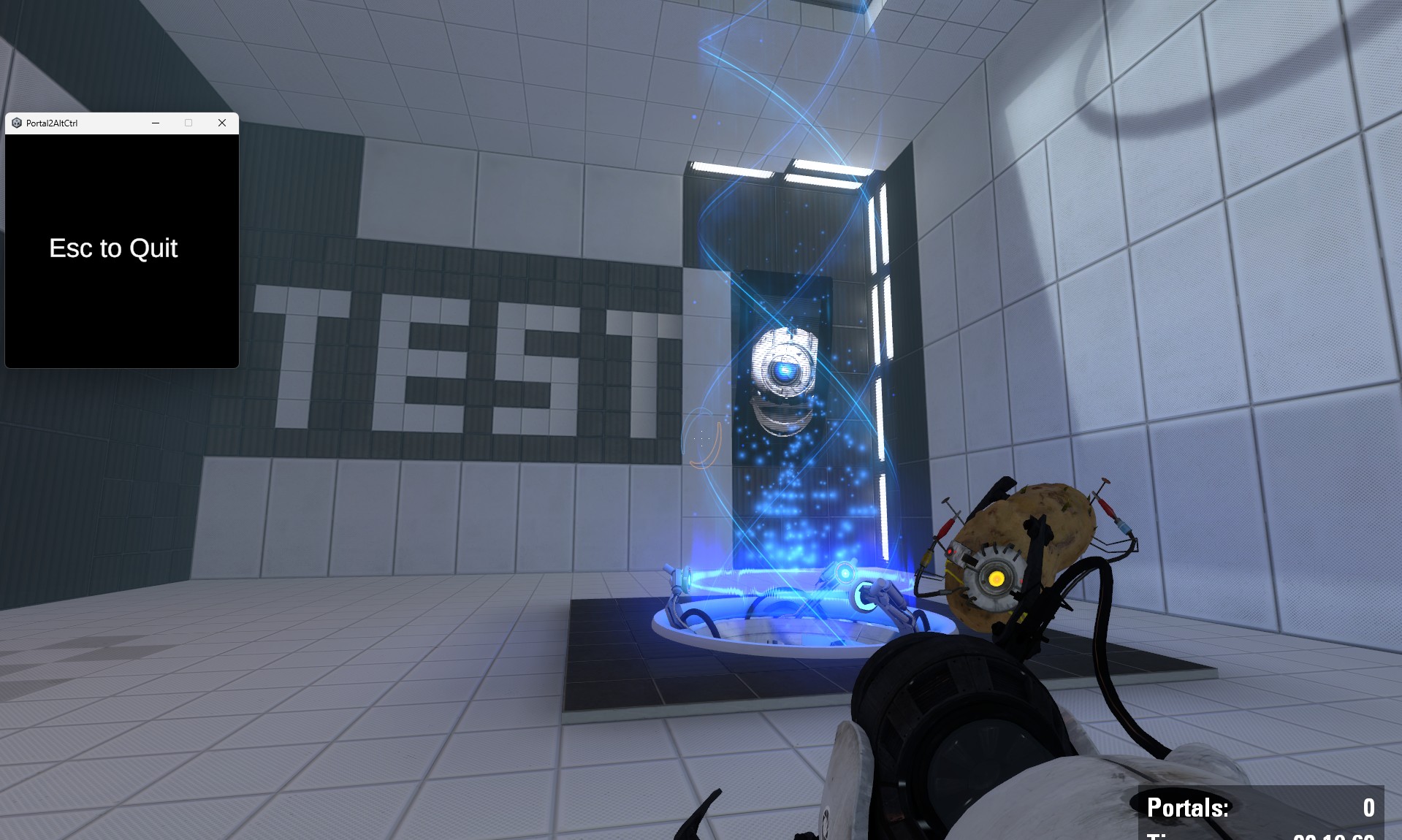
This experiment increases the difficulty by forcing the player to find a balance between both mirrored controllers. There’s multiple ways to play with this controller modification, either holding it like a sandwich with both hands and using your fingers to press buttons, or using one hand for controls and the other to stabilize the controllers. Some players controlled everything with one hand, while others used one hand for movement and the other to control the bottom joystick.
You may choose to play through the entire game with this controller, but we chose to select the challenges and select the levels manually, specifically levels where Glados is a potato. We played levels like Funnel Catch and Polarity
Install instructions
Run the application alongside Portal 2 and the custom Portal 2 controller!
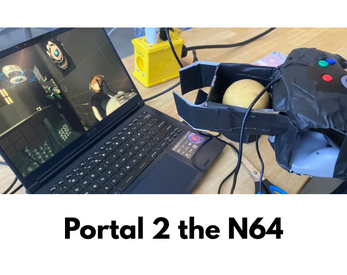



Leave a comment
Log in with itch.io to leave a comment.